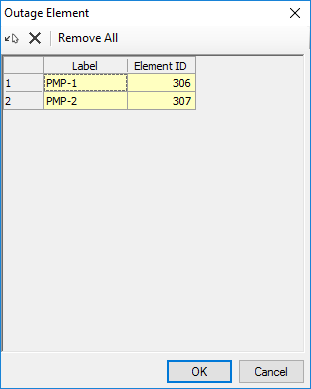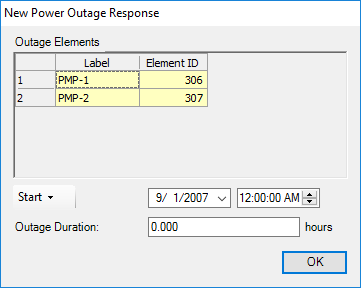SCADAConnect Simulator - Power Outages
Power outages enable the user to mark pumps or variable speed pumps as being affected by a power outage. The user can reach power outages from the Home tab or Emergency Response tab of the SCADAConnect Simulator.
Pick the New button at the top of the Power Outages dialog. This will take you into selection mode to select one or more pumps or variable speed pumps that have no power.
The "Enabled?" column indicates that this power outage is included in the scenario being run. The outage start date and time columns indicate when this outage started. The duration determines how long the outage lasted. Outage elements specifies which pumps in the model were without power during the run.
To modify which elements is part of this outage you can click the […] button in the Outage Elements column for the outage you want to modify.
When you click the […] button for the outage elements column, the list of outage elements, if any, is displayed.
This dialog will list the pumps selected for this outage. To select additional elements, click the first toolbar button "Select From Drawing". The second toolbar button will remove from the table the currently selected row. The last button will clear the table of any selected elements.
From the SCADAConnect Simulator dialog you can do a quick add of a power outage. When you do a quick add you will be taken immediately into select from drawing mode to select the pumps that are part of the outage. You are then presented with a dialog so you can specify the starting date and time of the outage and the duration of the new outage.
The new power outage response dialog shows a summary of the selected outage elements. You can also enter the starting date and time of the outage and the duration of the outage. Click OK when done. The new outage will appear in SCADAConnect Simulator.